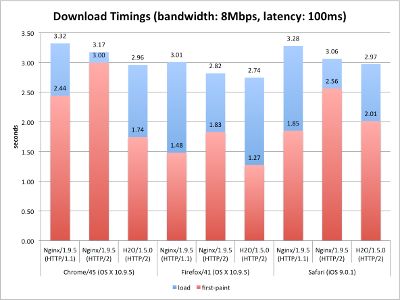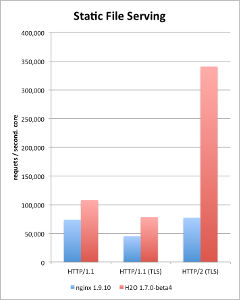h2o webserver with docker
h2o was one of the earliest webserver supporting http2. To make the usability just a bit more convinient I packaged it as Docker image. Available at lkwg82/h2o-http2-server and will be kept in sync with new versions.
What is h2o?
H2O is a new generation HTTP server that provides quicker response to users with less CPU utilization when compared to older generation of web servers. Designed from ground-up, the server takes full advantage of HTTP/2 features including prioritized content serving and server push, promising outstanding experience to the visitors of your web site.
source: https://h2o.examp1e.net/
How to do?
a simple run
$ docker run -p "8080:80" -ti lkwg82/h2o-http2-server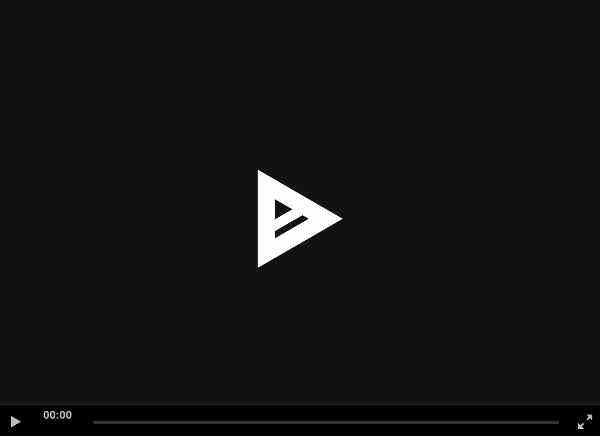
with external configuration at your current location
$ docker run -p "8080:80" -v "$(pwd)/etc/h2o" -ti lkwg82/h2o-http2-serverwith docker-compose
version: '2'
services:
h2o:
image: lkwg82/h2o-http2-server
ports:
- "444:443"
volumes:
- "/etc/h2o:/etc/h2o"
- "/etc/letsencrypt:/etc/letsencrypt"
- "/var/log/h2o:/var/log/h2o"
working_dir: /etc/h2o
restart: alwaysand run it
$ docker-compose up -d --force-recreate h2oAs you can see in the configuration snippet for docker-compose I offer https endpoints and use the infrastructure of letsencrypt.org. More about that in the next posts.